If you need to charge your customer a new amount (with their permission, of course!) then you can create a new transaction in your MyEway console. How you do that depends on whether or not they are a Token Payments customer.
Token Payments
If you want to regularly charge your customer’s card again, you can create a Token Payments customer for them. This makes it easy to find them again in MyEway where you can create a new transaction for them. See this Eway article for more details:
How can I manually process a payment for a Token Customer?
With Gravity Forms Eway Pro, you can configure your form to create a new Token Payments customer when you process their credit card. You can do that either with a transaction, or by itself with no transaction (i.e. when there is no amount to charge yet). Here’s a couple of examples.
Example 1 — signing up to a wine club
Your customer wants to sign up to a wine club. You need their credit card details so that you can charge them whenever you send them a new box of wine. In your Gravity Forms Eway Pro feed, choose a “Create token customer” option for Remember Customer, and tick the box for “even if there is no charge”:
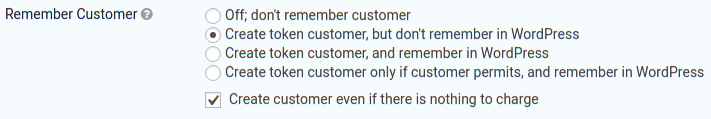
You don’t need to have a Product field on your form for this to work; the form will process and Eway will store the customer’s credit card details against a new Token Payments customer. When you ship your customer a new box of wine, you can process a transaction for them in your MyEway console.
Example 2 — sign up and pay
Your customer wants to buy their first box of wine, and sign up for more boxes of wine on a regular delivery. You need to charge them for the first box, and record their credit card details so that you can charge them whenever you send them a new box of wine. In your Gravity Forms Eway Pro feed, choose a “Create token customer” option for Remember Customer, but don’t tick the box for “even if there is no charge”:

You need to have a Product field on your form so that there is something to charge for the first box of wine. The form will process and Eway will charge the customer, and store the customer’s credit card details against a new Token Payments customer. When you ship your customer a new box of wine, you can process a transaction for them in your MyEway console.
The customer name
NB: when adding a Name field to your form, you probably should turn on the Prefix subfield (Mr, Mrs, etc). If you don’t, Eway will create all your customers as Mr.
Without Token Payments
If your customer isn’t a Token Payments customer, you can still create a new transaction for them through MyEway. You can do that by finding their last transaction in MyEway and choosing “Charge credit card again” from the Actions menu. See this Eway article for more details:
