Credit card numbers are themselves never stored on your website by Gravity Forms Eway, neither Free nor Pro. To do so would create a big security / privacy problem and is not permitted by Eway nor any merchant facilities.
Token Payments and Remembered Cards
If you want your customers to be able to pay with a “remembered card”, you can enable Token Payments for your forms. With Token Payments, the customer’s card details are securely recorded by Eway and a token is returned to the website; see the Eway site for information about Token Payments.
Gravity Forms Eway Pro can remember cards using Token Payments for logged in users. This means that customers need to be logged in to use a remembered card.
If you are creating a new WordPress user with Gravity Forms and its User Registration add-on, and signing them up as a Token Payments customer at the same time, then their credit card will be remembered against the new WordPress user using Token Payments.
Creating Token Payments customers
The first step in remembering customers’ cards is creating Token Payments customers for them. When your customer makes a payment for the first time, you want to create a Token Payments customer so that Eway can remember them and give you back a token that you can store on your website. You can do that by choosing a “Create token customer” option for Remember Customer in your Eway feed. You need to pick an option that will remember the customer in WordPress.
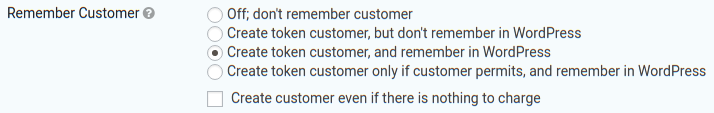
The Customer Tokens field
To allow customers to use remembered cards, add a Customer Tokens field to your form. When a customer has some remembered cards, it will look like this:
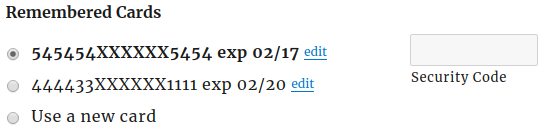
Your customer only needs to enter their card security code, instead of the full card number, card holder name, and expiry month / year as well as the security code.
Updating remembered cards
Customers can also update their remembered card, for example if their card expires and is replaced with a new card. If the card number hasn’t changed, they can update just the expiry date. If they need to replace the card with a new card number, they can change the number and all other card details.

Remembered cards and the Credit Card field
If your form is using the Direct Connection method and has a Credit Card field, you will also need to make the Credit Card field conditional on your customer selecting “Use a new card”:

NB: a valid Client Side Encryption key may be needed to permit customers to update their card details.
The customer name
NB: when adding a Name field to your form, you probably should turn on the Prefix subfield (Mr, Mrs, etc). If you don’t, Eway will create all your customers as Mr.
