Notification emails are usually sent as soon as the form entry is created. When you are accepting payments with the Responsive Shared Page, that happens before your customer enters their credit card details; that can be undesirable, depending on what your form is for.
When you create your customer notifications, you can select the event that triggers the notification to be sent. Instead of sending all notifications on form submission, select one of the following events:
- Payment Completed — payment was successfully captured
- Payment Pending — payment was successfully authorised (and can be completed in MyEway)
- Payment Failed — payment failed or was cancelled by the customer
- Subscription Created — token customer was created without a transaction
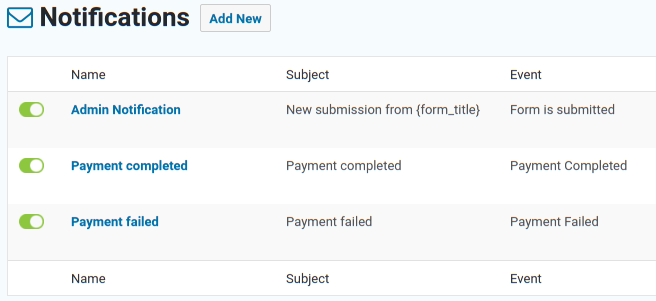
For more information about Gravity Forms notifications, see the Gravity Forms documentation.
